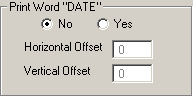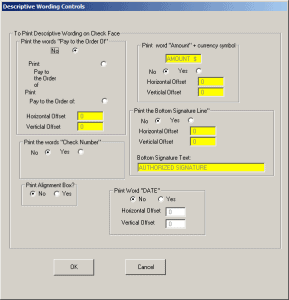You can adjust some printed wordings, symbols and their positions on the check. Open MultiCHAX > SETUP > Select Control > Edit this Control > Set Descriptive Printing.
- Print the words “Pay to the Order Of”. Print the words in either 2 lines or 4 lines.

- Print word “Amount” and currency symbol. You can change the wording of the word amount and the currency symbol. For example, “Dollars $”
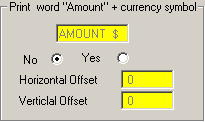
- Print the word “Check Number”
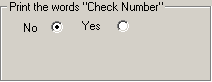
- Print the Bottom Signature Line. You can also change the bottom signature text. For example, “Authorized Signature Required”
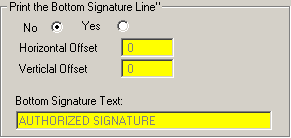
- Print the alignment box. Turn on the print the alignment box for use with CHAX checks and visually align them.

- Print the word “Date”