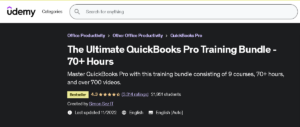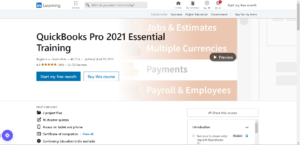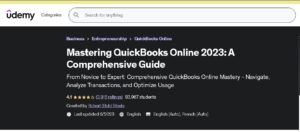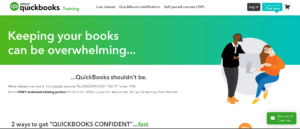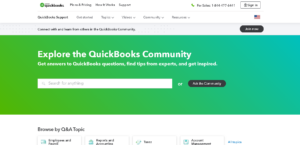QuickBooks is a widely used accounting software that helps individuals and businesses manage their finances effectively. Whether you’re a beginner or looking to enhance your skills, finding the right training resources is essential. In this article, we will explore the eight best QuickBooks training resources for beginners, ranging from comprehensive courses to specialized tutorials. These resources will equip you with the knowledge and skills necessary to manage your accounting tasks using QuickBooks effectively.
Introduction
When it comes to learning QuickBooks, having access to high-quality training resources is crucial. In this article, we have compiled a list of the top eight training resources for beginners. These resources offer a variety of courses and tutorials that cover different aspects of QuickBooks, from basic navigation to advanced features. Whether you prefer online courses or self-paced learning, there’s something for everyone on this list. Let’s dive in and discover the best QuickBooks training resources available!
1. Mastering QuickBooks Online
- Platform: Udemy
- Duration: 4.5 hours
- Certificate: Yes
- Course Rating: 4.5/5.0
What to Learn:
- Setting up a QuickBooks Online account
- Navigating the software
- Entering various types of transactions
- Generating reports
- Troubleshooting data entry mistakes
Best for:
- Beginners who want a comprehensive understanding of QuickBooks Online
- Individuals who prefer practical examples and real-life scenarios
Overview:
Mastering QuickBooks Online is a comprehensive course designed to make you an expert in using QuickBooks Online. This course covers the fundamentals of setting up a QuickBooks Online account, navigating the software, entering various types of transactions, generating reports, and troubleshooting data entry mistakes. With real-life scenarios and practical examples, you’ll be able to apply your knowledge effectively in a practical setting.
2. QuickBooks Online Essential Training
- Platform: LinkedIn Learning
- Duration: 4 hours
- Certificate: Yes
- Course Rating: Not specified
What to Learn:
- Setting up customers, vendors, and employees
- Managing day-to-day operations
- Working with bank accounts
- Handling special cases
- Reviewing financial information using QuickBooks Online
Best for:
- Beginners who want a comprehensive understanding of QuickBooks Online
- Individuals who prefer structured LinkedIn Learning courses
Overview:
QuickBooks Online Essential Training is a beginner-friendly course that covers all the fundamental aspects of using QuickBooks Online. From setting up customers, vendors, and employees to managing day-to-day operations, this course equips you with the necessary skills to handle bookkeeping tasks effectively. You will also learn how to work with bank accounts, handle special cases, and review financial information using QuickBooks Online.
3. QuickBooks Pro Training Bundle
- Platform: Udemy
- Duration: 71 hours 46 minutes
- Certificate: Yes
- Course Rating: 4.7/5.0
What to Learn:
- Setting up company files
- Working with customers, vendors, and employees
- Handling day-to-day operations
- Managing payroll
Best for:
- Individuals who want to become proficient in QuickBooks Pro
- Those who prefer in-depth training with multiple courses
Overview:
The QuickBooks Pro Training Bundle is an extensive course package that covers QuickBooks Pro from version 2014 through 2022. With over 70 hours of content and nine courses, this bundle provides in-depth training on setting up company files, working with customers, vendors, and employees, handling day-to-day operations, managing payroll, and much more. It is an excellent resource for those who want to become proficient in QuickBooks Pro.
4. QuickBooks Pro 2022 Essential Training Online Class
- Platform: LinkedIn Learning
- Duration: 4 hours 22 minutes
- Certificate: Yes
- Course Rating: Not specified
What to Learn:
- Creating estimates, invoices, and sales receipts
- Processing payments
- Reconciling bank statements
- Running reports
- Customizing QuickBooks Pro
Best for:
- Small business owners who use QuickBooks Pro
- Individuals who prefer step-by-step instruction in LinkedIn Learning courses
Overview:
QuickBooks Pro 2022 Essential Training Online Class is a step-by-step course that focuses on using QuickBooks Pro for small business accounting. In this course, you will learn how to create estimates, invoices, sales receipts, process payments, reconcile bank statements, run reports, and customize QuickBooks Pro to meet your business’s specific needs. It provides a comprehensive overview of the essential features and functions of QuickBooks Pro.
5. QuickBooks Desktop 2023, 2022, & 2021
- Platform: Udemy
- Duration: 167.5 hours
- Certificate: Yes
- Course Rating: 4.1/5.0
What to Learn:
- Accessing QuickBooks Desktop
- Setting up a company file
- Managing bank accounts
- Entering transactions
- Reconciling accounts
- Generating reports
- Handling payroll
Best for:
- Individuals who want to learn QuickBooks Desktop
- Those who prefer comprehensive training covering multiple versions of QuickBooks Desktop
Overview:
QuickBooks Desktop 2023, 2022, & 2021 is a comprehensive training course covering multiple versions of QuickBooks Desktop. With over 167 hours of content, this course offers detailed instruction on accessing QuickBooks, setting up a company file, managing bank accounts, entering transactions, reconciling accounts, generating reports, handling payroll, and much more. It provides a thorough understanding of QuickBooks Desktop.
6. QuickBooks Training (Fit Small Business)
- Platform: Fit Small Business website
- Duration: 6-7 video lessons
- Certificate: No
What to Learn:
- Navigating QuickBooks
- Setting up company files
- Managing customers, vendors, and employees
- Recording transactions
- Running reports
Best for:
- Beginners who want free QuickBooks training
- Individuals looking for tutorials and guides on specific QuickBooks tasks
Overview:
QuickBooks Training by Fit Small Business offers a range of free tutorials and guides to help beginners learn QuickBooks. Their resources cover various topics, including navigating QuickBooks, setting up company files, managing customers, vendors, and employees, recording transactions, and running reports. While they don’t provide certificates, their training materials provide valuable insights and instructions to help you get started with QuickBooks.
7. QuickBooks Tutorials by QuickBooks Training
- Platform: QuickBooks Training website
- Duration: Not specified
- Certificate: No
- Course Rating: Not specified
What to Learn:
- QuickBooks setup
- Navigation
- Invoicing
- Payroll
- Reporting
Best for:
- Beginners who prefer step-by-step tutorials
- Individuals who want to learn specific aspects of QuickBooks
Overview:
QuickBooks Training offers a series of free tutorials on their website. These tutorials cover various aspects of QuickBooks, including setup, navigation, invoicing, payroll, and reporting. Each tutorial is presented in a step-by-step format, making it easy for beginners to follow along. While these tutorials do not provide certificates, they offer a wealth of information and can help you get started with QuickBooks.
8. QuickBooks Community
- Platform: QuickBooks Community website
What to Learn:
- Interacting with other QuickBooks users
- Asking questions and seeking advice
- Gaining insights into QuickBooks accounts
Best for:
- Individuals who want to connect with a community of QuickBooks users
- Beginners who seek support and guidance from experienced QuickBooks users
Overview:
The QuickBooks Community is an online platform where QuickBooks users can interact with each other, ask questions, seek advice, and gain insights into QuickBooks accounts. It provides a supportive environment where beginners can connect with experienced QuickBooks users, share knowledge, and learn from each other’s experiences. While it doesn’t offer structured courses or certificates, it offers a valuable community-driven learning experience.
Conclusion
In conclusion, the eight best QuickBooks training resources for beginners listed in this article offer a range of options to learn and master QuickBooks effectively. Whether you prefer self-paced online courses or interactive tutorials, you can find a suitable resource to enhance your knowledge of QuickBooks. From QuickBooks courses and tutorials to the QuickBooks Community, these resources will help you become proficient in QuickBooks accounts and gain confidence in managing your financial records.